The site is read-only. Please transition to use Robotics Stack Exchange
| ROS Resources: Documentation | Support | Discussion Forum | Index | Service Status | ros @ Robotics Stack Exchange |
 | 1 | initial version |
Go to the Top menu in RVIZ and click on Panels. Under the Panels, tick Selection. Once Selection is enabled, it adds a new Panel called Selection. Then on the RVIZ gui press on select option which is beside Move Camera option.
Then whatever points you select on the point cloud will displayed in the Selection panel.
 | 2 | No.2 Revision |
Go to the Top menu in RVIZ and click on Panels. Under the Panels, tick Selection. Once Selection is enabled, it adds a new Panel called Selection. Then on the RVIZ gui press on select option which is beside Move Camera option.
Then whatever points you select on the point cloud will displayed in the Selection panel.
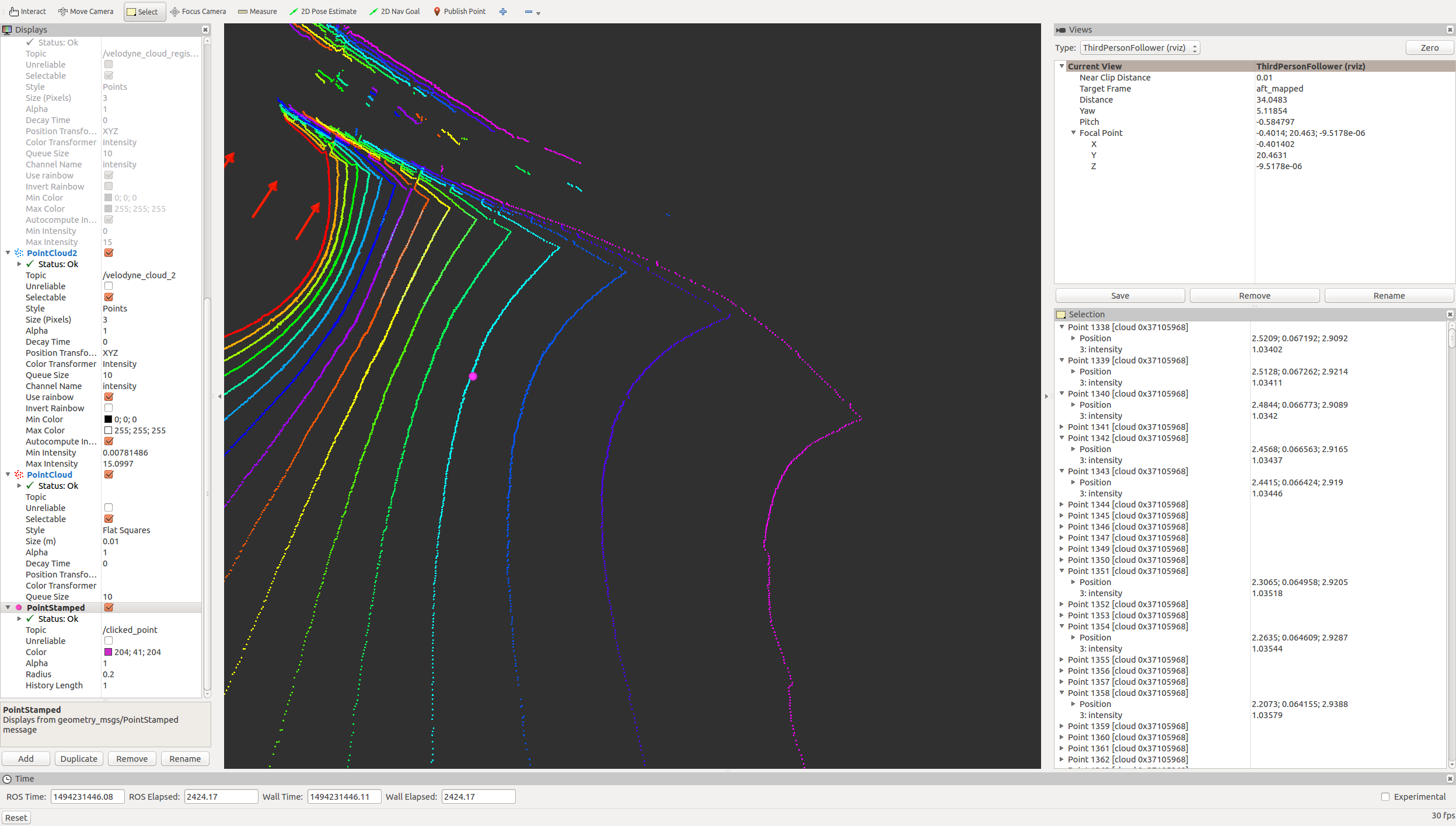
 ROS Answers is licensed under Creative Commons Attribution 3.0 Content on this site is licensed under a Creative Commons Attribution Share Alike 3.0 license.
ROS Answers is licensed under Creative Commons Attribution 3.0 Content on this site is licensed under a Creative Commons Attribution Share Alike 3.0 license.