The site is read-only. Please transition to use Robotics Stack Exchange
| ROS Resources: Documentation | Support | Discussion Forum | Index | Service Status | ros @ Robotics Stack Exchange |
 | 1 | initial version |
You can also create a Ar tag of the default ar tracking size through Blender and then export it to dae. Here I leave a video on how to do it : VIDEO on HOW TO
There are 3 main steps: 1) Generate the AR tag with the AR TRACK Package, through the command:
rosrun ar_track_alvar createMarker.
That will generate a .png of the AR defined as you want. If you use the default size, its for a 9 cm by 9 cm panel.
2) Then you create in Blender a pannel of those dimmensions using the scale functionality and the UV texture tools. You then export it to dae and save the dae and the texture in a ROS package
3) You finally execute the spawning scripts and install the models where your system needs to have them in order for GAzebo to find them. Here you have all the scripts and files I used:
Gist of the Code Used 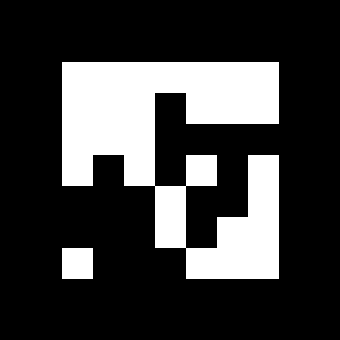
Hope this was usefull.
 ROS Answers is licensed under Creative Commons Attribution 3.0 Content on this site is licensed under a Creative Commons Attribution Share Alike 3.0 license.
ROS Answers is licensed under Creative Commons Attribution 3.0 Content on this site is licensed under a Creative Commons Attribution Share Alike 3.0 license.