Is there a tool to pause/resume/seek MoveIt trajectories?
I am planning robot trajectories using MoveIt, sometimes the path is very long and I want to see only a specific part of the trajectory.
Is there a tool in ROS that provides a seek bar and allows me to pause/resume trajectories?


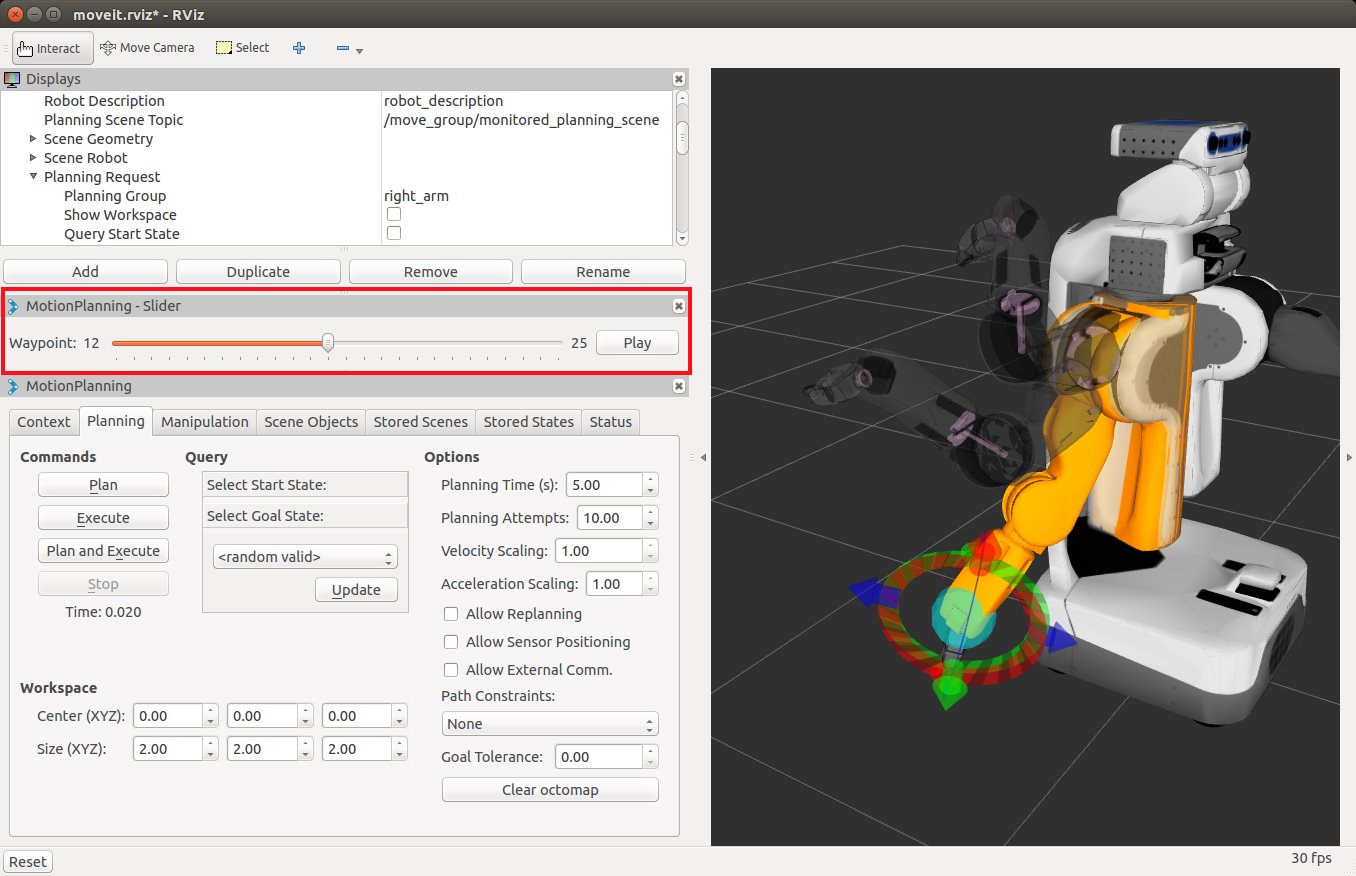

Good question. I haven't seen something like that. It would be quite involved though: caching trajectories, sitting between MoveIt and whatever controller you have configured, recalculating
time_from_startand velocity/accel profiles, etc.@gvdhoorn should I open an issue on MoveIt issue tracker? This probably requires work in more packages than just MoveIt.
I would suggest opening one on the MoveIt tracker. At the very least we can discuss there where this sort of functionality could/should live.
Although I expect the consensus will be: if there is no (re)planning involved, implement an action server that supports what you want and use that.