robot model does not appear in rviz melodic
I try to bring my robot model (which I have developed for kinetic) to work under melodic. Everything works so far (despite some plugin issues where I have already committed a pull request), but not the visualization of the robot model. The xacro description of the robot is here.
rviz visualization under melodic:
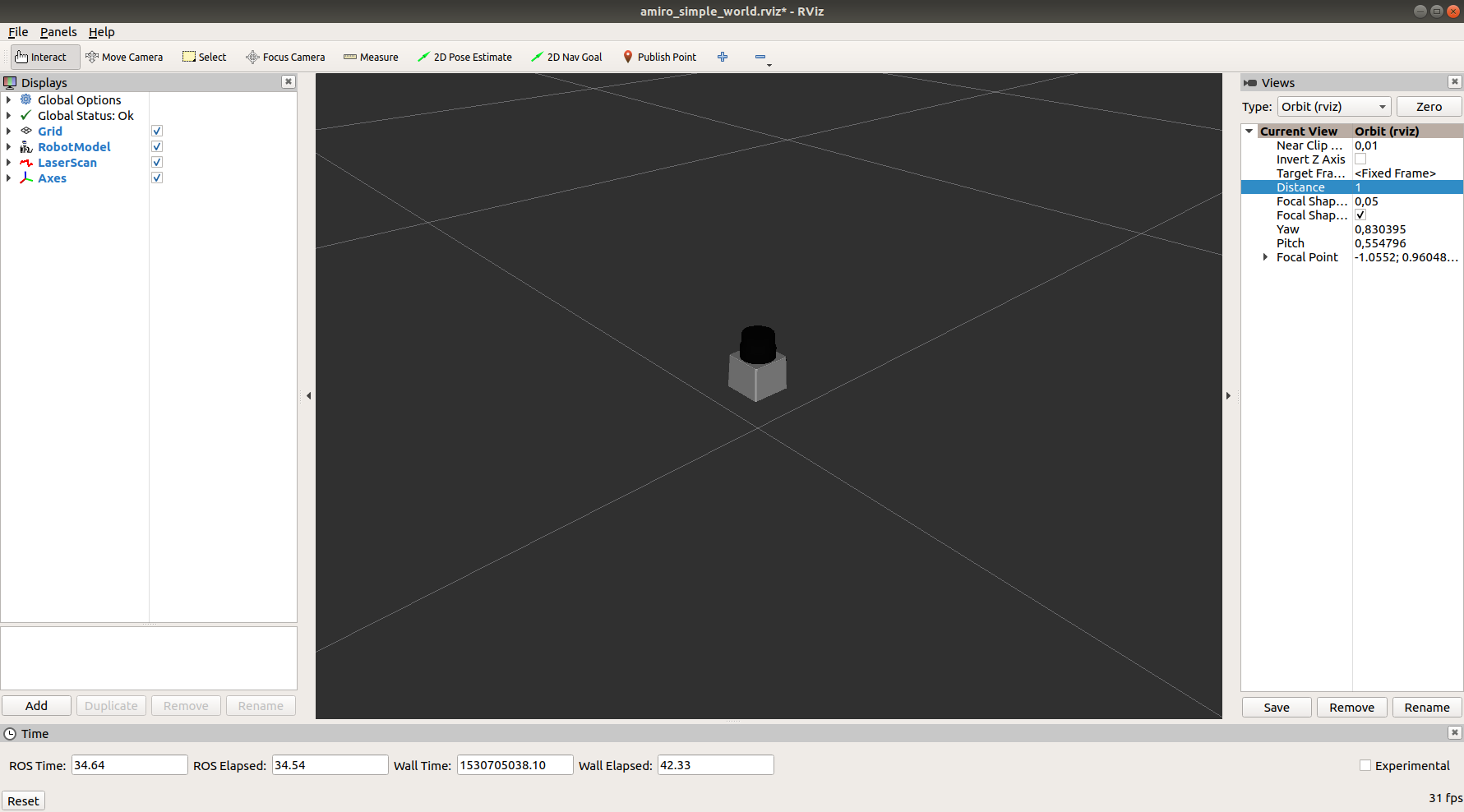
rviz visualization under kinetic:
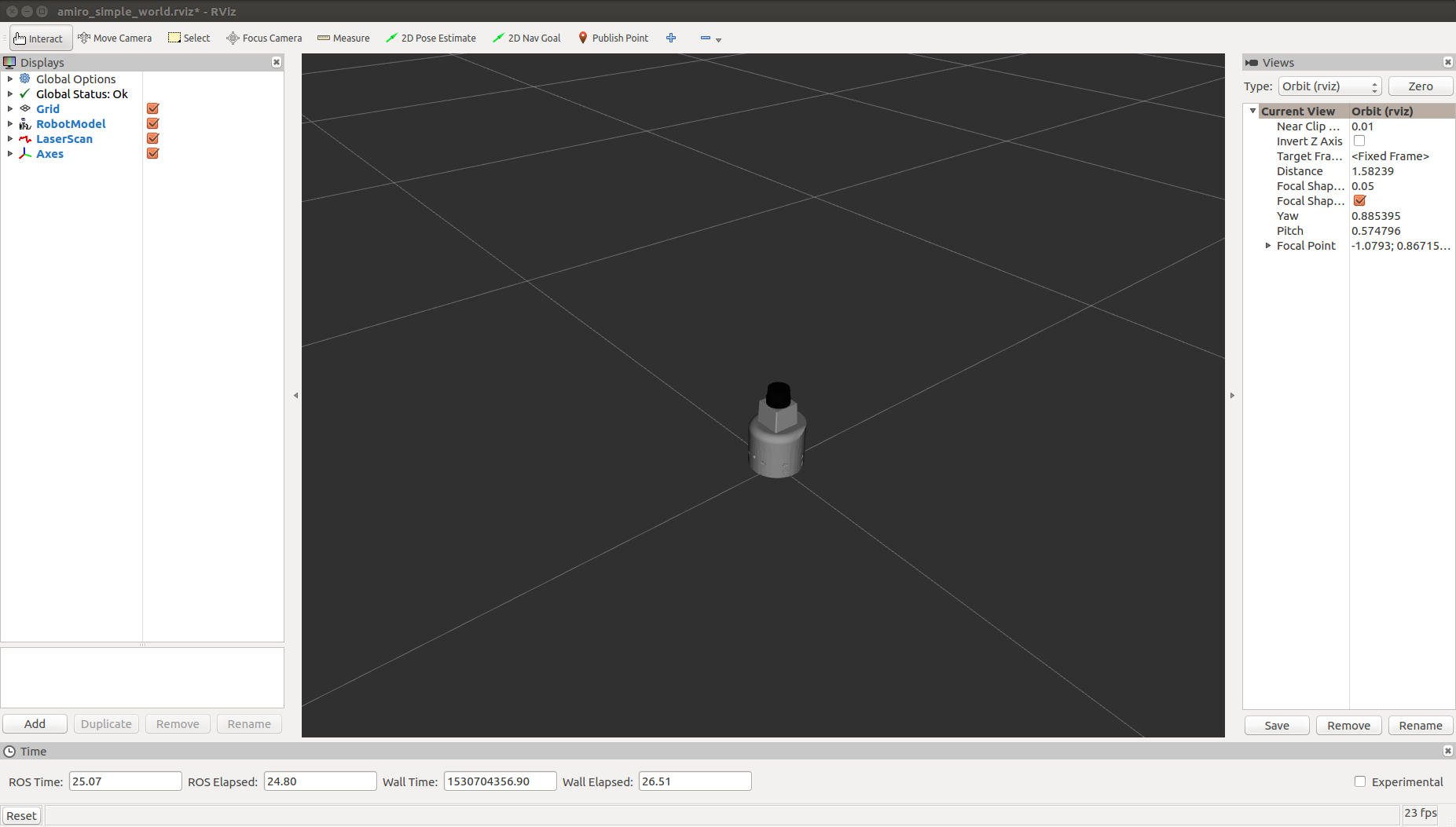
Here are some points which I have investigated already:
- I've checked the model on the parameter server via
rosparam get /amiro1/robot_descriptionunder kinetic and melodic and they are identical. - The dae model is also valid, because rviz complains when I just manipulate the mesh location.
- The wired thing is, that the hokuyo dae mesh is visualized under melodic.
- I also check all rviz debug messages via
rqt_logger_leveland rviz tells me that the URDF description is loaded correctly. - Maybe it is realted to this issue but again, the hokuyo dae is shown, but not my robot.
If one would like to test it, follow these steps:
- checkout https://github.com/tik0/amiro_robot.git
- checkout https://github.com/tik0/amiro_msgs.git
- build and run
roslaunch amiro_gazebo amiro_simple_world.launch
Can anyone help me with this issue?

