[Solved] rviz2 line strip coloring
I'm using rviz2 line strip markers to visualize polygons. As the edges of my polygons have different properties, I want to visualize this with the color of the edges. According to http://wiki.ros.org/rviz/DisplayTypes... this should be possible ("In visualization 1.1+ will also optionally use the colors member for per-vertex color.").
However, with the following code:
visualization_msgs::msg::MarkerArray polygon_markers;
polygon_markers.markers.clear();
visualization_msgs::msg::Marker polygon_marker_template;
polygon_marker_template.header = header;
polygon_marker_template.header.frame_id = "world";
polygon_marker_template.type = visualization_msgs::msg::Marker::LINE_STRIP;
polygon_marker_template.action = visualization_msgs::msg::Marker::MODIFY;
polygon_marker_template.color.r = 0.0;
polygon_marker_template.color.g = 0.0;
polygon_marker_template.color.b = 0.0;
polygon_marker_template.color.a = 1.0;
polygon_marker_template.pose.position.x = 0;
polygon_marker_template.pose.position.y = 0;
polygon_marker_template.pose.position.z = 0;
polygon_marker_template.pose.orientation.x = 0;
polygon_marker_template.pose.orientation.y = 0;
polygon_marker_template.pose.orientation.z = 0;
polygon_marker_template.pose.orientation.w = 1;
polygon_marker_template.scale.x = 0.1;
polygon_marker_template.scale.y = 0.0;
polygon_marker_template.scale.z = 0.0;
polygon_marker_template.points.clear();
polygon_marker_template.colors.clear();
unsigned int id = 0;
for (const auto& pose : pose_graph.getPoseGraphPoses()) {
std::cout << "Pose id: " << pose.getId() << std::endl;
visualization_msgs::msg::Marker polygon_marker = polygon_marker_template;
polygon_marker.id = id++;
polygon_marker.points.clear();
polygon_marker.colors.clear();
auto polygon_pose = pose.getPolygon();
auto pose_world = pose_graph_transformations[pose.getId()];
auto polygon_world = polygon_pose.transformPolygon(pose_world);
auto points = polygon_world.getXYPoints();
auto edge_types = polygon_world.getEdgeTypes();
for (unsigned int i = 0; i < polygon_world.getXYPoints().size(); ++i) {
geometry_msgs::msg::Point marker_point;
marker_point.x = points.at(i).getX();
marker_point.y = points.at(i).getY();
marker_point.z = 0;
std_msgs::msg::ColorRGBA color;
color.r = 0.0;
color.g = 0.0;
color.b = 0.0;
color.a = 0.0;
std::cout << "Point " << i << ": edge type: " << edge_types[i]
<< std::endl;
if (edge_types[i] == EdgeType::OBSTACLE) {
color.r = 1.0;
color.g = 0.0;
color.b = 0.0;
color.a = 1.0;
} else if (edge_types[i] == EdgeType::FRONTIER) {
color.r = 0.0;
color.g = 0.0;
color.b = 1.0;
color.a = 1.0;
}
polygon_marker.points.push_back(marker_point);
polygon_marker.colors.push_back(color);
}
polygon_markers.markers.push_back(polygon_marker);
}
polygonVisualizationPublisher_->publish(polygon_markers);
I get the following visualization: visualization 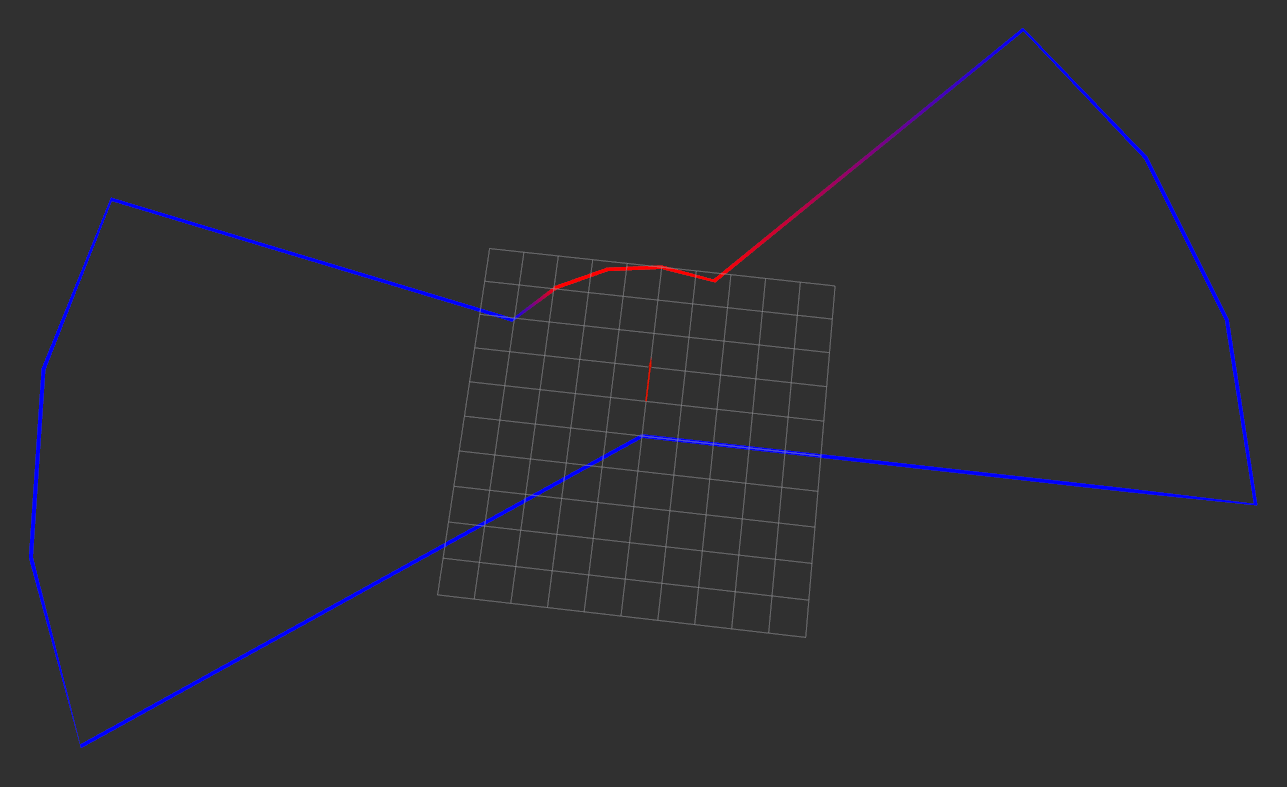
which looks more like the description of "Line List" ("The color of a line segment then gradually changes from its start to end point.").



Could you please attach your screenshot to the question itself instead of linking to it? I've given you sufficient karma to do that.
Line strips define the color 'per vertex' so by definition they will fade colors along each line if two adjacent vertices are different. If instead you want to display a polygon so that each line is a different solid color you will have to use a line strip and duplicate each vertex, there is no way around this.
Thanks for the workarournd.