How do I modify a COLLADA model?
Hi, I'm modeling a robot and using the meshes that are available at nxt_description. But I noticed that 3707.dae mesh is not centered (?) and I was wondering how could I modify it (and maybe push it to the repository).
Also, how should I make new meshes that use the same scale than those who are already made? And how do I get the textures from the .dat files of LDraw?
I'm sorry if this is already answered or documented somewhere, but the only thing I could find was this post and it didn't help me much :(
Thanks in advance,
Miguel.
Update:
I managed to get the COLLADA models, but some of them are inside out and don't show correctly on Gazebo or rviz. For example, look at this tire:
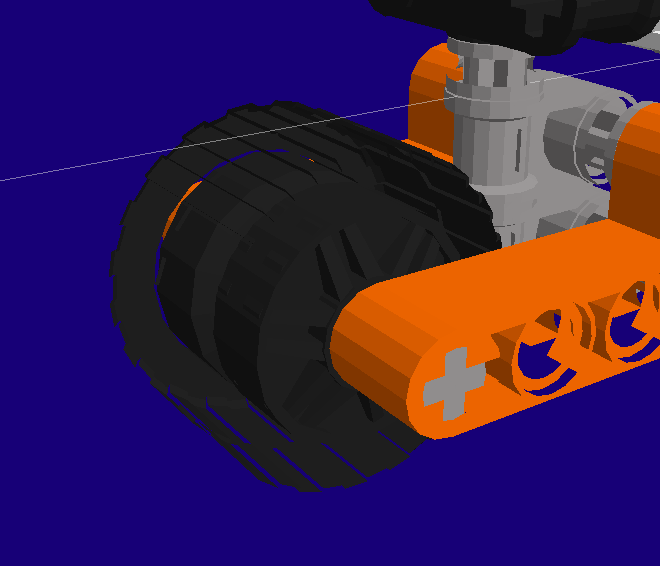
As you can see, the inside of the tire is shown instead of the outside. Any ideas on how to solve this?
Thanks! :)



