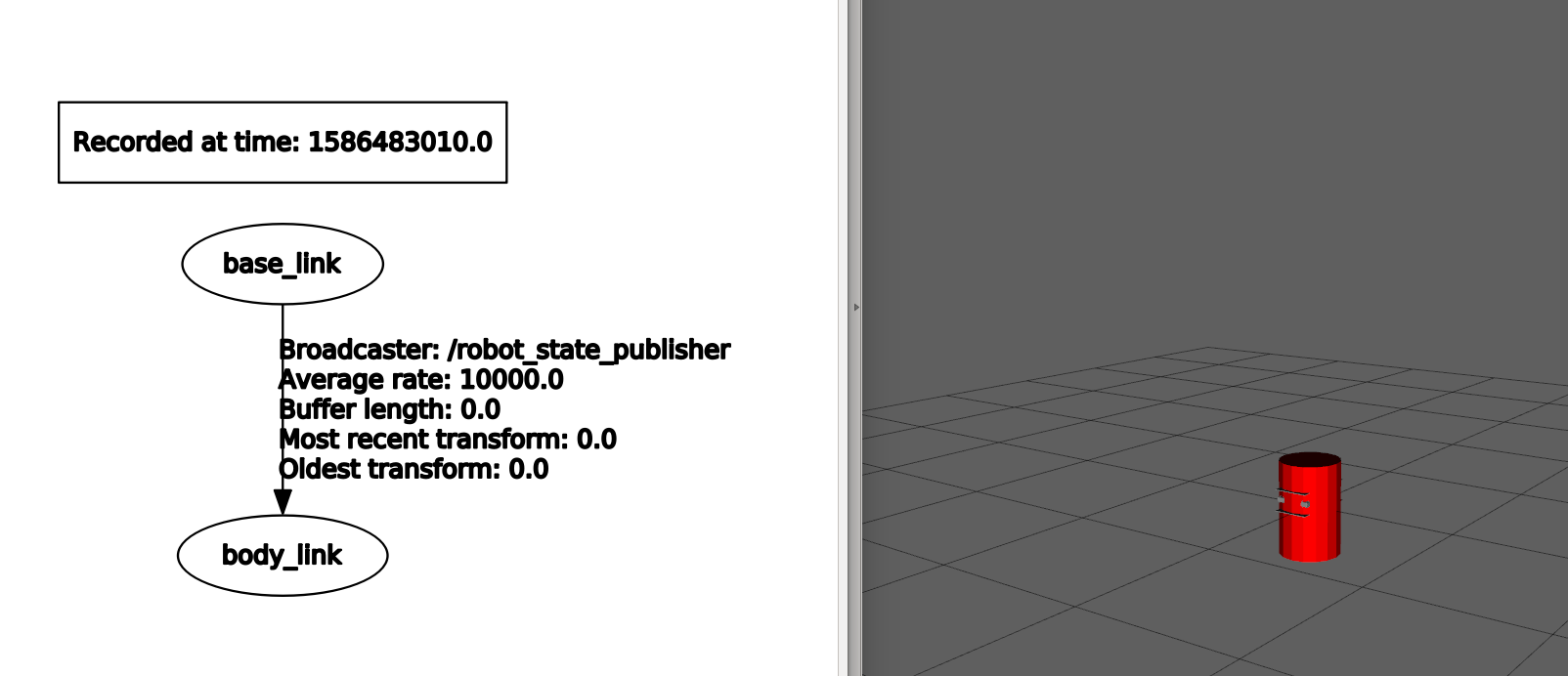Why won't my STL file render in visual studio code URDF preview?
Edit: Fixed the error of "No tf data. Actual error: Fixed Frame [base_link] does not exist" because the Global Status in Rviz shows to be ok. What appeared to fix it was adding a second object for the STL to link to and them jointing them together. It still doesn't render in visual studio code which is now the main problem.
Why won't this URDF render the STL file's geometry in visual studio code? It renders in Rviz with no errors or warnings but in visual studio code it just renders the cylinder by its self.
I am using the launch file from the urdf tutorial.
URDF file:
<?xml version="1.0"?>
<robot name="StlTest">
<link name="base_link">
<visual>
<geometry>
<cylinder length="0.6" radius="0.2"/>
</geometry>
</visual>
</link>
<link name="body_link">
<visual>
<geometry>
<mesh filename="file:///home/rydb/catkin_test/doggo.stl"/>
</geometry>
</visual>
</link>
<joint name="base_to_right_leg" type="fixed">
<parent link="base_link"/>
<child link="body_link"/>
</joint>
</robot>
command ran to test model in rvis:
roslaunch ./launch/display.launch model:=./urdf/02-multipleshapes.urdf