How do I fix scaling in moveit! when importing a scene?
when I'm important a scene from an stl file that I've got downloaded, in this case a spine, the model shows up way bigger than what it's actual size is.
How do I get the scene model to be scaled down to a real-life size with respect to the real-size of an abb irb120 robot?
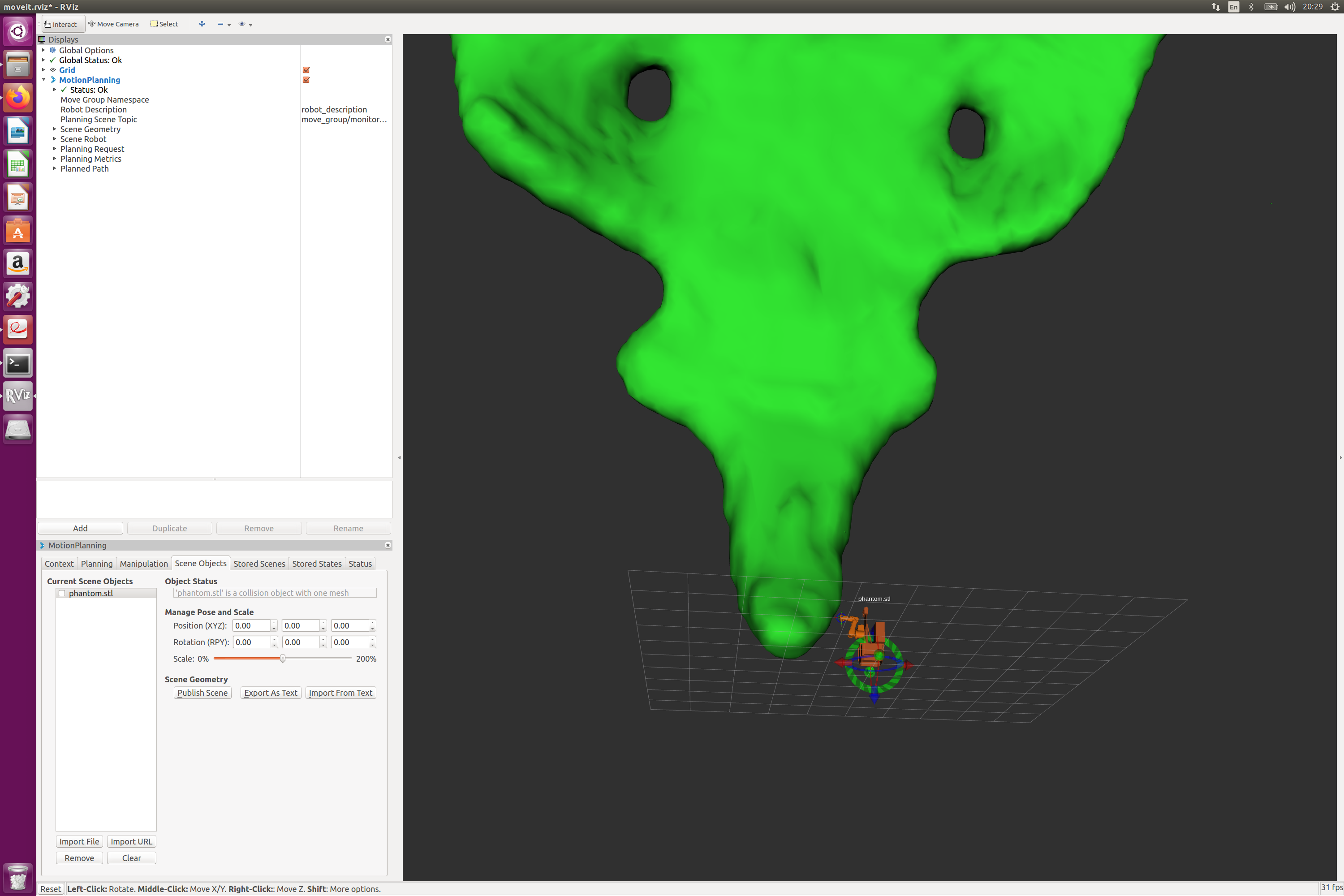


Well, I guess the correct action would be to make sure the mesh uses metres as the unit of distance, as that is what REP 103 prescribes. This is likely what MoveIt also expects and the model of the robot you are using is also scaled to.
There is a Scale slider there, but that would only get you to centimetre range.