Unable to change the Lidar Scan data color in rviz
Hi guys,
I am running Ros noetic on a RP4 and ubuntu 20 and connect to it using another ubuntu running in VM. I can see the reading from lidar in VM rviz however the color is white when i run the rviz on the RP4 directly the color is red I also can change the color to something else however on the VM no matter what i do I am unable to do that. any idea what could be the issue and how to solve it ?
Thank you

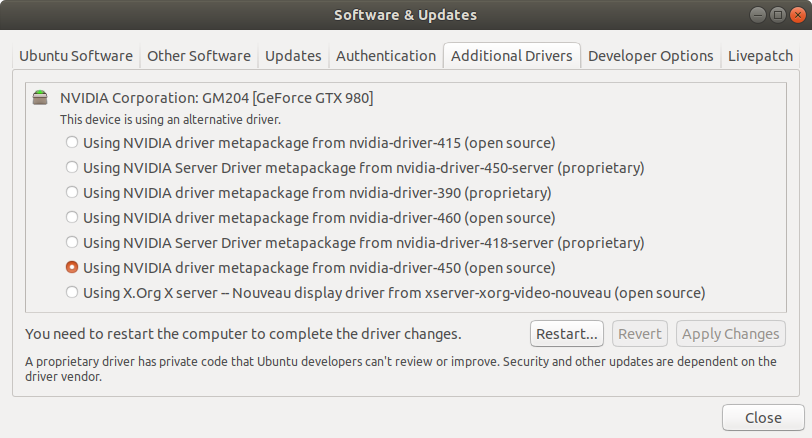

I'm not quite sure I understand your problem... The color of a LaserScan is only in the visualization. I.e. you can set it in the
rvizLaserScan Display. You have to set the visualization parameters in thervizWindows where you want to view the Laserscan. Check theColor Transformerand the relevant color properties...I have run into the same/similar issue on native Ubuntu desktops. In hopes of clarifying, in case you or someone else has info to add: The
LaserScandisplay worked aside from the rendering. Even withColor Transformerset toFlatColor, the color was white no matter what I did with the color property. Also, the rendered size wouldn't change despite changing that property. It always looked like the default size (0.01 m). Running the same software on a different machine worked fine.