Local Planner does not plan through inflated costs?
Hi,
I have a problem with my local planner (base_local_planner).
As you can see on the screenshot, the costmap of the local planner does't take inflated obstacles into account.
But why? Because hitting this inflated area with the side of my robot is possible without having a collision.
Is there some parameter to quickly adjust this behaviour?
Btw: These yellow points in the middle of the grey inflated area are obstacles.
Regards
Max
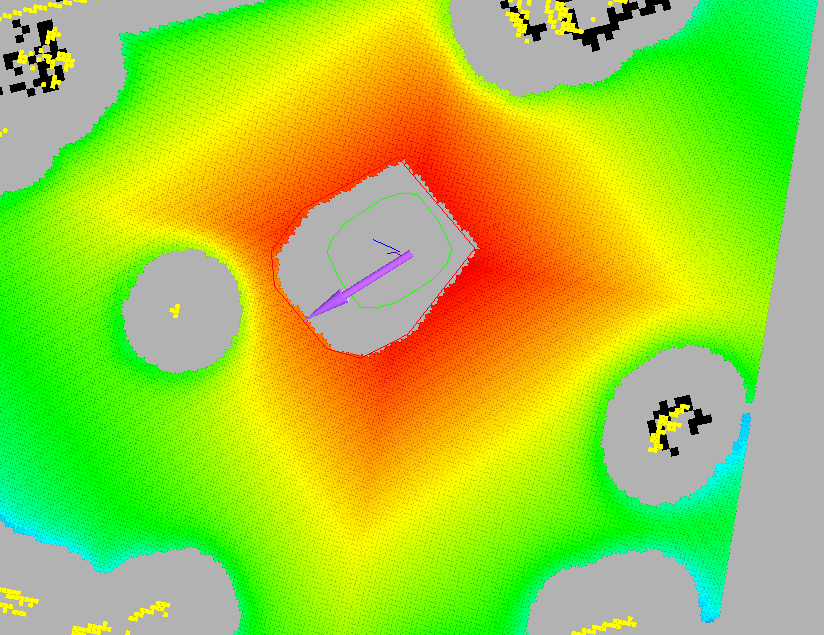






Hi Max. A) What distro are you running? B) What is the point cloud/color map in the screenshot showing? (specific topic please)
That's a point cloud from the base_local_planner: /move_base/TrajectoryPlannerROS/cost_cloud
What is the red polygon and what is the green polygon?
green polygon is the static footprint, red one is dynamic footprint