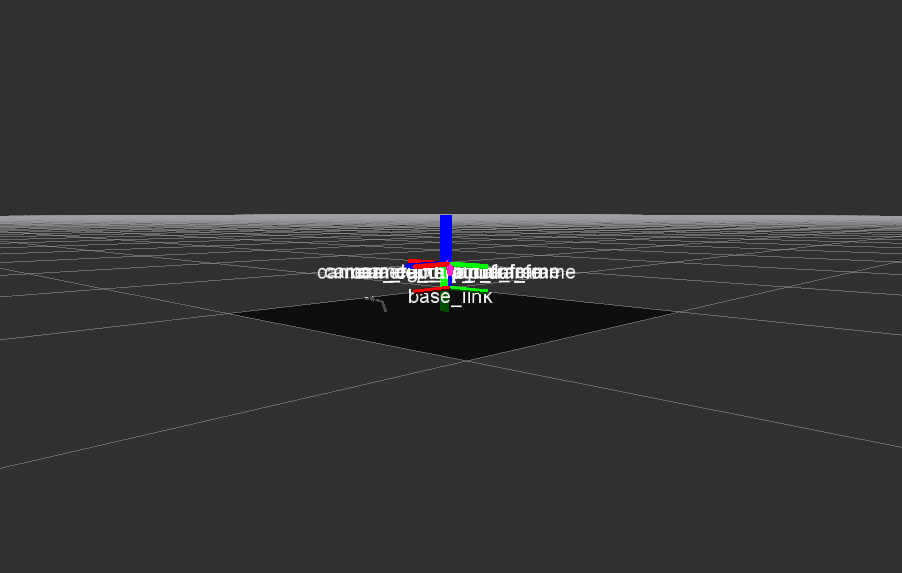Gmapping and TF frames
Hello,
I'm using Ubuntu 14.04 and ROS indigo
I published base_link>camera_link frames using static_transform_publisher as follows:
<node pkg="tf" type="static_transform_publisher" name="link1_broadcaster" args="0 0 0.1 0 0 0 1 base_link camera_link 100" />
Then, when I started slam_gmapping it gives the following error:
Laser has to be mounted planar! Z-coordinate has to be 1 or -1, but gave: 0.00000
This is solved when I change X value to 0 in the transformation as follows:
<node pkg="tf" type="static_transform_publisher" name="link1_broadcaster" args="1 0 0.1 0 0 0 1 base_link camera_link 100" />
But this doesn't reflect my robot's situation correctly.
Also, I noticed in rviz that camera_depth_optical_frame and camera_rgb_optical_frame frames are upside down (as in the picture) and it is also upside down when I change the X value to 0.
Is this normal?