ERROR: cannot launch node of type [gmapping/slam_gmapping]: can't locate node [slam_gmapping] in package [gmapping]
This is my first time using ROS. I'm using ubuntu 18.04 and ROS-melodic on my remote (PC) and ROS-kinetic on my turtlebot (pc). I'm trying to run on my Remote (PC)
(roslaunch turtlebot3_slam turtlebot3_slam.launch slam_methods:=gmapping)
But I get this error!!!!
process[robot_state_publisher-1]: started with pid [54409]
ERROR: cannot launch node of type [gmapping/slam_gmapping]: can't locate node [slam_gmapping] in package [gmapping]
process[rviz-3]: started with pid [54410]
libpng warning: iCCP: known incorrect sRGB profile
libpng warning: iCCP: known incorrect sRGB profile
[robot_state_publisher-1] process has finished cleanly
log file: /home/kaos5-q/.ros/log/2a9e2d58-20d8-11e9-ba50-7085c28192a9/robot_state_publisher-1*.log
libpng warning: iCCP: known incorrect sRGB profile
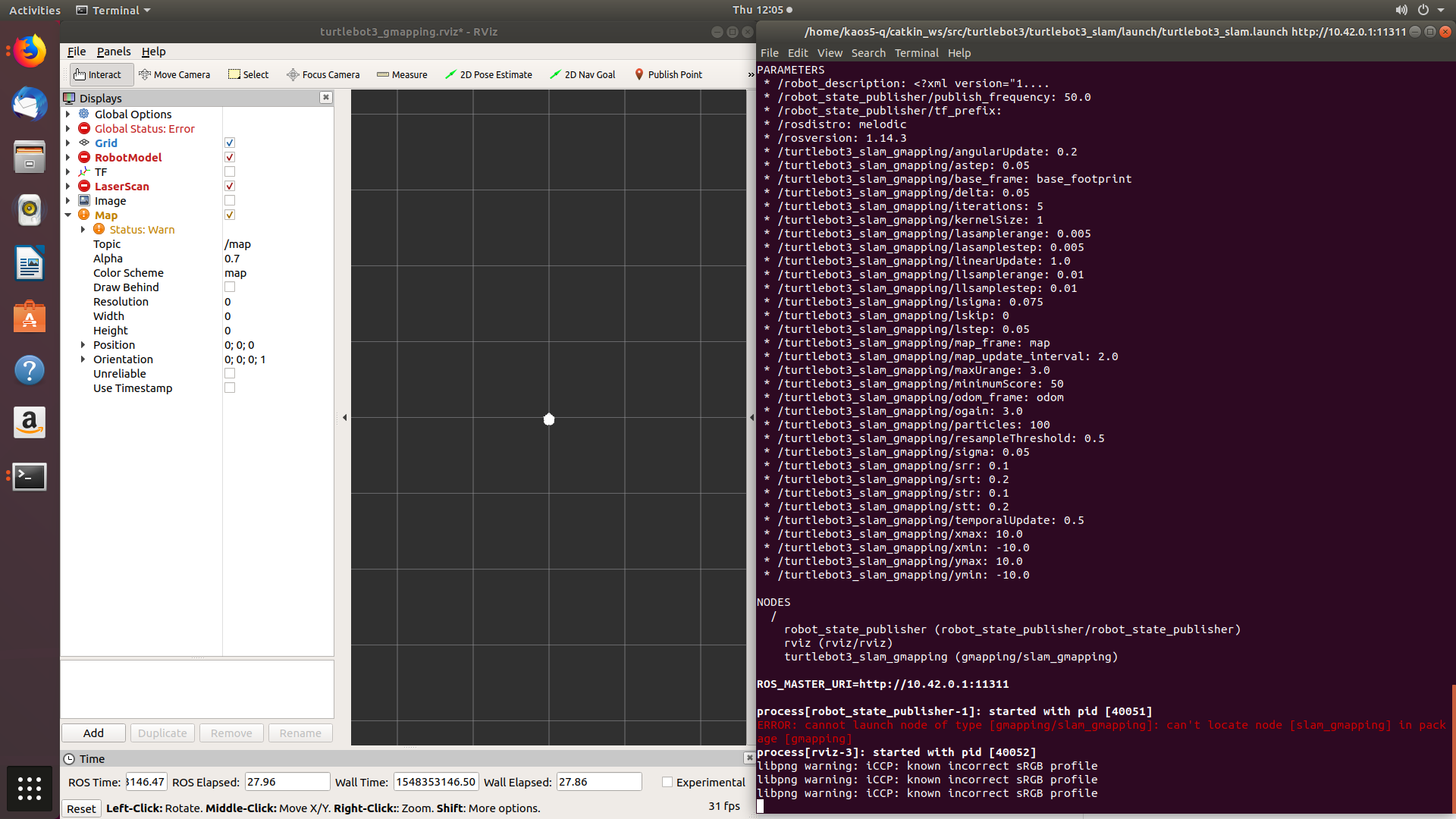
How can fix this??
Further Work
We tried adding the path of
gmappingto the ROS environment to check if it worksexport ROS_PACKAGE_PATH=/home/kaos5-q/catkin_ws/src:/home/kaos5-q/catkin_ws/src/turtlebot3_msgs:/opt/ros/melodic/share:/home/kaos5-q/catkin_ws/src/slam_gmapping/gmapping- This is what looks like now!
- After I ran,
source ~/.bashrcIs this what you mean by sourcing??



Do you have the
gmappingpackage installed?Yes I have
gmappinginstalled! I believe this is a problem with Ros/environment variables. Setting a ros path for gmapping. That's my assumption. I'm new to ROS, excuse my ignorance.How did you install it? From source or using
apt?I installed it from source.
Why did you install from source? You should install the binary using
aptinstead.I tried at first with the binary using
aptbut it didn't work. I searched on google why it didn't work and it's because the package has not been released from the melodic release page. I used this website https://answers.ros.org/question/2961...OK, that makes sense then. Are you sourcing the workspace in where the package resides and was compiled?
I've edited my question a little. I tried to source how you said and it still doesn't work. I'm doing something wrong in here.