How to remove the shade of markers in rviz?
Hello everyone. I am visualizing about 100000 marker points in rviz. Due to the shade (or shadow) of markers and small size of points, the color of points is not clearly visible. Is there any way to remove the shade of marker points?
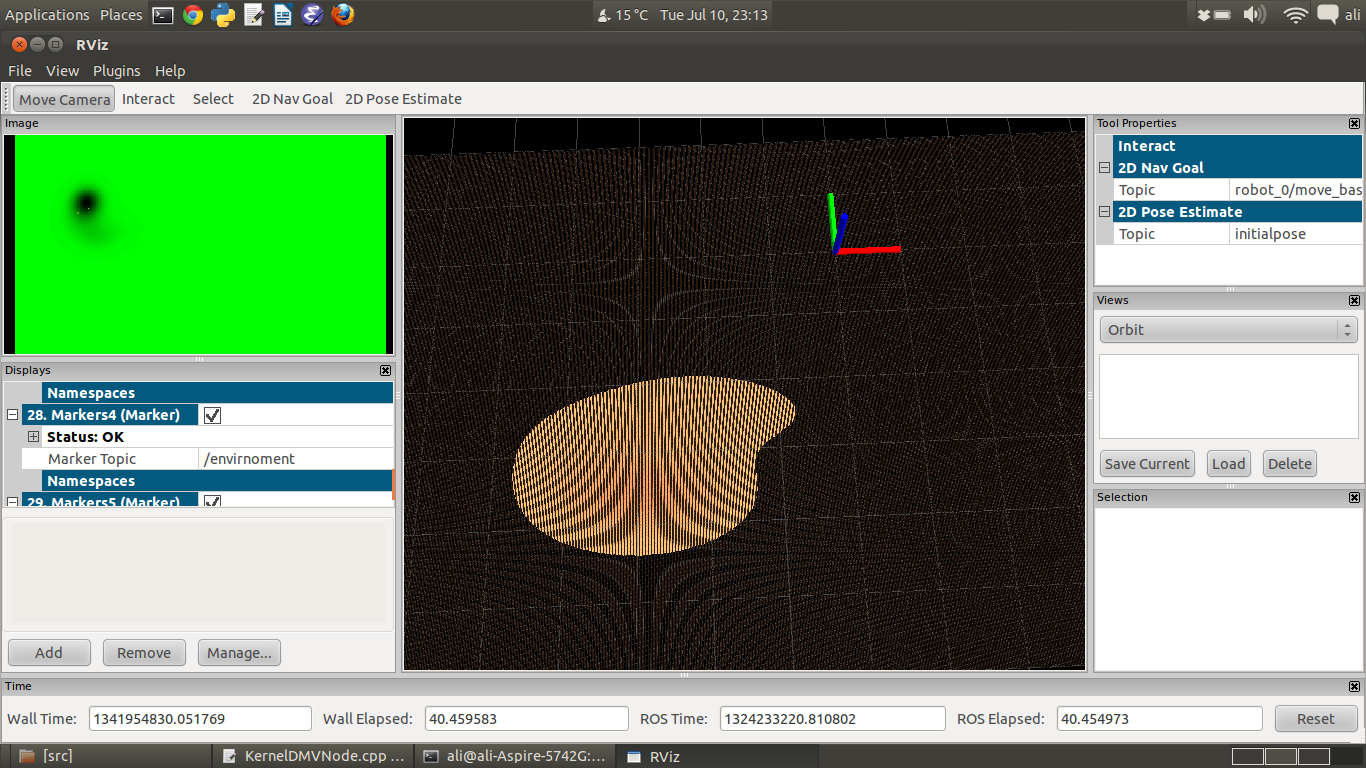



What do you mean by "shade"?
Maybe its batter to call it shadow of markers (cubes or points).
Do you mean the alpha channel (transparency)?
No its not the alpha channel. I have added the following screen short where the shadow of points are creating magnetic field like pattern. I want to remove this pattern.