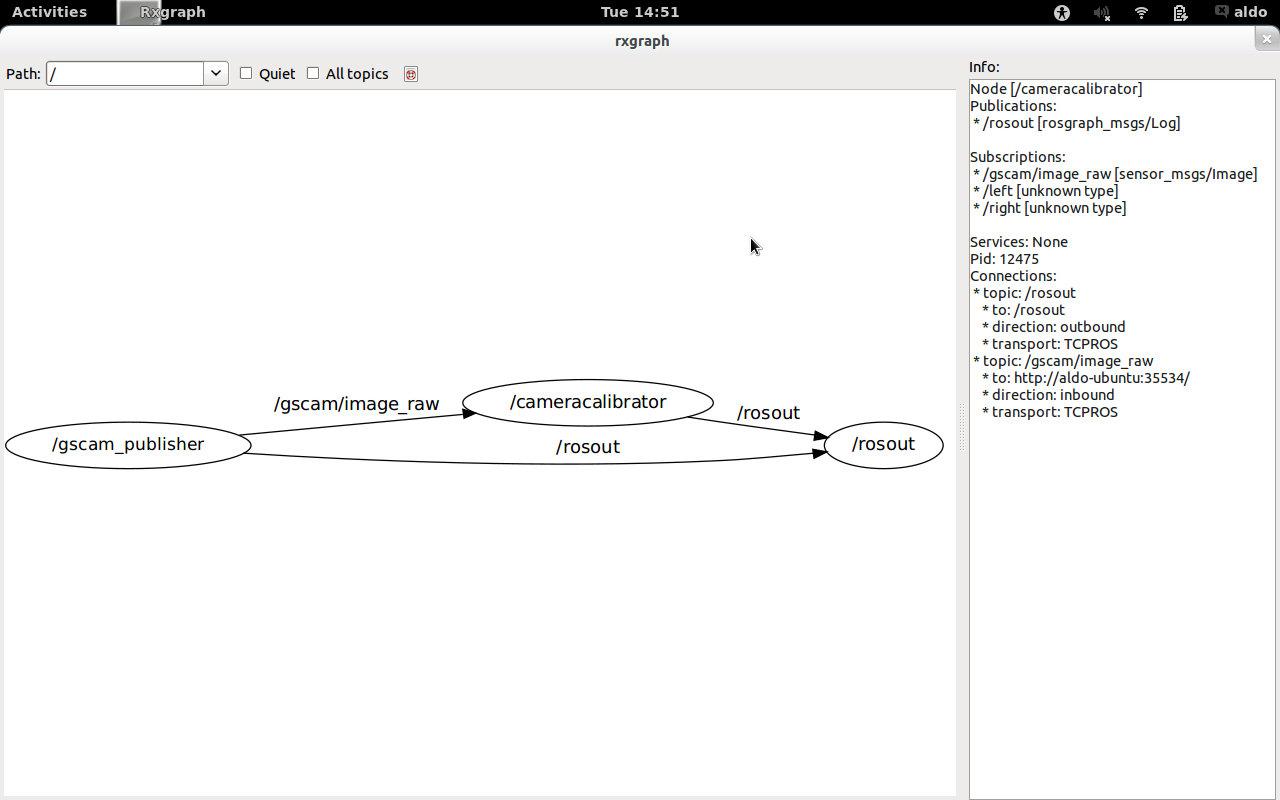camera_calibration cameracalibrator.py buttons are disabled
Hi everybody!
I'm trying to do a monocular camera calibration with camera_calibration package (http://www.ros.org/wiki/camera_calibration).
I can start "cameracalibrator.py" but the buttons "CALIBRATE","SAVE" and "COMMIT" are disabled. See:
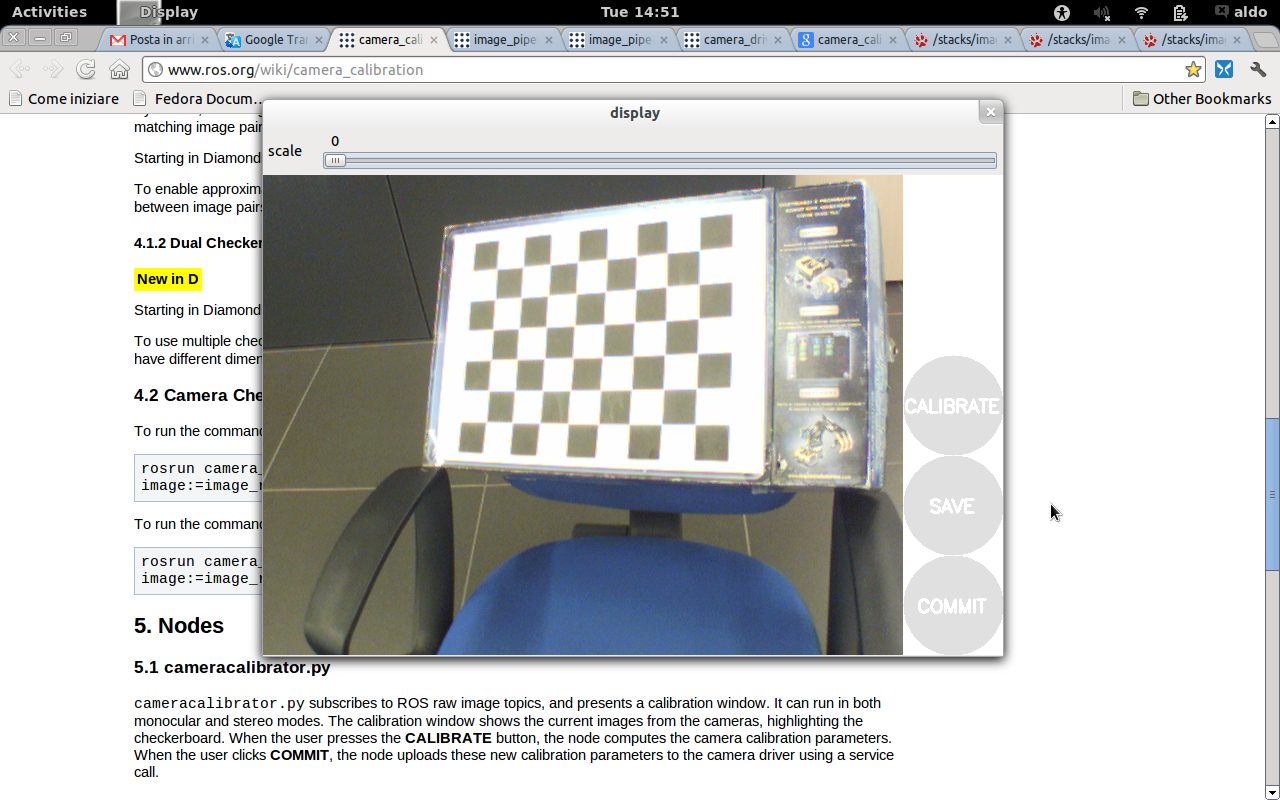
So I can't do the calibration.
These are my commands:
export GSCAM_CONFIG="v4l2src num-buffers=-1 device=/dev/video1 caps=\"video/x-raw-yuv,width=640,height=480,format=(fourcc)YUY2\" ! ffmpegcolorspace"
roscd gscam
cd bin
rosrun gscam gscam &
rosrun camera_calibration cameracalibrator.py --size 9x7 --square 0.039 /image:=gscam/image_raw &
And these are the node connections: